Contents
Class 35 vs Class 40 ssd
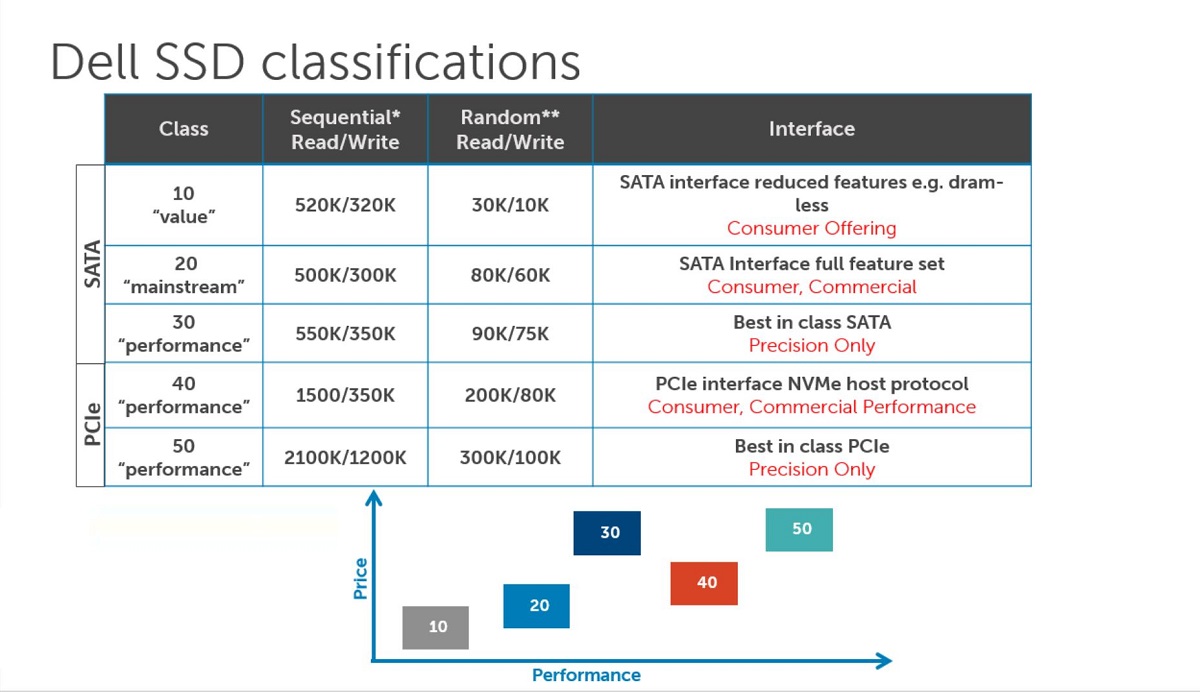
SSD, also known as a Solid State Drive, is a type of storage device that can replace traditional hardware in a computer. It utilizes interconnected flash memory chips as its main component for data storage. The use of an SSD enhances both reliability and speed in computing. These memory chips are housed within a small box circuit of the SSD. While the primary purpose of all SSDs is to store data, they differ in terms of features such as SATA connection, PCIe slot connection, speed, and M.2 connector.
Dell introduced a new classification system called “Class” to help users understand the differences between SSDs. Initially, users were unsure about the meaning of these classes and the distinctions between them, such as Class 10, Class 20, Class 35, or Class 40. This led to questions about the variations and the superiority of one class over another. Let’s delve into this topic to determine which is better: SSD Class 35 or SSD Class 40.
The term “Class” in SSDs refers to a grading system devised by Dell. This system serves as a benchmark for rating the speed of the disk. As the class number increases, the performance and speed of the SSD improve. Additionally, a higher class often signifies an enhancement in the interface.
To summarize, SSD Class is a grading system introduced by Dell to assess the speed and performance of SSDs. The higher the class number, the faster the SSD will be, and there may be improvements in the interface as well.
| Class | Connector | Marketing | Sequential Read/Write | Random Read/Write | Interface |
| 10 | SATA | Value | 520 MBps/320 MBps | 30 MBps/10 MBps | SATA [Dram-less] |
| 20 | SATA | Mainstream | 500 MBps/300 MBps | 80 MBps/60 MBps | SATA |
| 30 | SATA | Performance | 550 MBps/350 MBps | 90 MBps/75 MBps | High-performing SATA |
| 35 | PCIe | Performance | 800 MBps/1200 MBps | 95 MBps/- | NVMe [Dram-less] |
| 40 | PCIe | Performance | 1500 MBps/ 350 MBps | 200 MBps/80 MBps | NVMe PCIe |
The class number of an SSD does not necessarily indicate its reliability or overall superiority. The class rating primarily reflects the speed and performance of the disk. While it is true that higher class numbers generally correspond to faster SSDs, other factors such as the specific model, technology used, and overall quality can also impact reliability and performance.
It’s important to consider that SSDs have various specifications and features beyond just the class rating. Factors such as read and write speeds, endurance, controller technology, NAND flash type, and firmware optimizations all contribute to the overall performance and reliability of an SSD.
When comparing SSDs, it’s essential to consider a combination of factors, including the class rating, as well as other specifications and features, to determine the most suitable SSD for your specific needs. Higher class numbers may indicate faster performance, but it’s always recommended to evaluate the SSD as a whole and consider other relevant factors before making a decision.
Class 35 SSD vs Class 40 SSD – Which one is better?
When comparing Class 35 SSD and Class 40 SSD, it is evident that the Class 40 SSD is faster and superior. Class 35 SSD utilizes a single module or NAND flash memory. This type of memory offers convenience and efficiency as it does not require power or additional means to store data. Class 35 SSD employs NVMe technology but lacks DRAM, which is typically used for caching purposes. To compensate for the absence of DRAM, Class 35 SSD incorporates HMB (Host memory buffer) as an alternative.
In terms of performance, Class 35 SSD has a sequential read speed of 800 MBps and a sequential write speed of 1200 MBps. However, its random read speed is relatively lower, reaching approximately 95 MBps.
In summary, the Class 40 SSD outperforms the Class 35 SSD in terms of speed and overall performance. While Class 35 SSD utilizes a single module NAND flash memory and offers HMB as a replacement for DRAM, Class 40 SSD provides superior performance without such limitations.
On the other hand, Class 40 SSD distinguishes itself by incorporating multiple NAND modules, which contributes to its faster operation. The presence of multiple modules enhances the speed and overall storage performance of the SSD. Additionally, Class 40 SSD utilizes the NVMe PCIe interface and includes DRAM, further optimizing its functionality.
In terms of performance, Class 40 SSD boasts impressive sequential read and write speeds of 1500 MBps and 350 MBps, respectively. These high sequential speeds allow for rapid data transfer and efficient storage operations. Moreover, the random read and write speeds for Class 40 SSD are 200 MBps and 80 MBps, respectively.
To summarize, Class 40 SSD stands out due to its utilization of multiple NAND modules, which enhances its speed and storage performance. With the inclusion of NVMe PCIe interface and DRAM, it provides improved functionality. The impressive sequential and random read/write speeds further contribute to its superior performance in data transfer and storage operations.
When comparing the module, speed, and interfaces of Class 35 SSD and Class 40 SSD, it becomes apparent that Class 40 SSD has certain advantages and is considered superior. However, this does not imply that Class 35 SSD is inferior or not up to par. There are a few differences that contribute to the varying performance levels between the two classes.
While Class 40 SSD utilizes multiple NAND modules, resulting in faster operation, Class 35 SSD relies on a single module NAND flash memory. This distinction impacts the overall speed and storage performance, with Class 40 SSD coming out ahead. Additionally, Class 40 SSD features the NVMe PCIe interface with DRAM, which further enhances its functionality.
However, it is important to note that Class 35 SSD still offers respectable performance, albeit not at the same level as Class 40. It delivers faster speeds compared to traditional HDDs and may provide a cost-effective solution for users seeking improved performance over traditional storage options.
Moreover, one notable advantage of Class 35 SSD is its affordability. It tends to be cheaper than Class 40 SSD while still delivering faster performance than traditional hard drives.
In summary, while Class 40 SSD surpasses Class 35 SSD in terms of module configuration, speed, and interfaces, it’s important to consider the specific requirements and budget constraints. Class 35 SSD, being more affordable, can offer faster performance compared to traditional HDDs and may be a suitable option for users seeking a balance between cost and improved storage performance.
Is SSD 35 class better than 40 class SSD?
When comparing SSD Class 35 and SSD Class 40, it is generally considered that SSD Class 40 is better in terms of performance. The class rating in SSDs is a grading system introduced by Dell to indicate the speed of the SSD. As the class number increases, the SSD is expected to have higher speed and improved performance. Additionally, higher-class SSDs often come with better interfaces.
While Class 35 SSD may offer a good price-to-performance ratio and can be a suitable choice for those seeking a balance between cost and performance, Class 40 SSD generally outperforms Class 35 in terms of speed and overall performance.
What does SSD class mean?
To summarize, SSD Class 40 is generally considered better than SSD Class 35 due to its higher speed and performance. However, the choice between the two depends on individual needs, budget constraints, and the desired balance between cost and performance.
Is SSD class 30 better or SSD class 40?
You are correct. The increase in class number generally corresponds to better performance and efficiency in SSDs. In the case of Class 30 SSDs, they utilize a high-performing SATA interface, which can result in higher manufacturing costs compared to newer classes. As newer and higher-class SSDs with better performance were introduced at a lower manufacturing cost, Class 30 SSDs became less competitive in terms of price-to-performance ratio.
On the other hand, SSD Class 40 offers even better performance with its PCIe NVMe interface, which provides faster data transfer rates and improved efficiency. Additionally, Class 40 SSDs are available at a more reasonable price compared to Class 30 SSDs. This combination of superior performance and a more affordable price makes SSD Class 40 a preferable choice over Class 30 SSDs.
To summarize, SSD Class 40 is indeed better than SSD Class 30 due to its improved performance, utilization of the PCIe NVMe interface, and more competitive pricing.
Top of Form
What is the difference between Class 35 and Class 40 solid state drive?
The main difference between Class 35 and Class 40 solid-state drives (SSDs) lies in the NAND modules used and the resulting performance. Class 35 SSDs employ a single module or NAND flash memory. They utilize a DRAM-less NVMe interface and rely on Host Memory Buffer (HMB) technology instead. On the other hand, Class 40 SSDs utilize multiple NAND modules. The presence of multiple modules allows for faster operation and improved storage performance. Class 40 SSDs utilize an NVMe PCIe interface with DRAM, which further enhances their functionality and speed.
In terms of pricing, Class 40 SSDs tend to be slightly pricier than Class 35 SSDs. This price difference reflects the enhanced performance and capabilities offered by Class 40 SSDs due to the use of multiple NAND modules and the inclusion of DRAM.
To summarize, the key differences between Class 35 and Class 40 SSDs lie in the NAND modules used, performance, and pricing. Class 35 SSDs use a single module and HMB technology, while Class 40 SSDs utilize multiple modules for faster operation. Class 40 SSDs also employ an NVMe PCIe interface with DRAM. While Class 40 SSDs are generally priced higher than Class 35 SSDs, they offer superior performance and storage capabilities.
