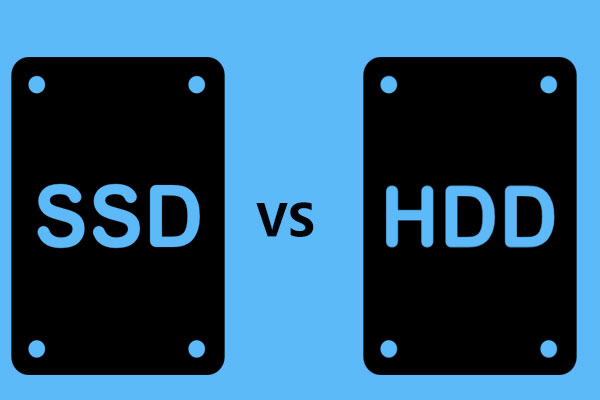Have you ever wondered what is the difference between SSD and HDD in Azure? If you have, you will learn the truth about the frequently asked question and much more. We will discuss what is Azure, the use of SDDs and HDDs in this platform and much more , so when you have read all of the details, you are left without a doubt in your mind.
Learning about Azure and the use of storage devices is crucial as it can be the difference with performance and reliability. These are crucial aspects for any company or individual who seeks to get the most out of a service. Keep reading as we discuss the difference between SSD and HDD in Azure.
Contents
What Is Azure?
Azure is a cloud computing service created by Microsoft for building, testing, deploying, and managing applications and services through a global network of Microsoft-managed data centers. It provides software as a service (SaaS), platform as a service (PaaS), and infrastructure as a service (IaaS) that support many different workloads.
Azure was announced by Microsoft in October 2008 but became generally available only in February 2010. Since then, it has rapidly gained popularity as a cloud platform and is used by many large organizations such as Ford, General Electric, HSBC, Nintendo, and Samsung.
There are three main reasons why Azure has become so popular. First, Azure offers a wide range of services that can be deployed quickly and easily without the need to set up or manage any on-premises infrastructure. Second, Azure is highly scalable and can be easily expanded to meet the needs of growing businesses. Third, Azure is backed by Microsoft, which gives it the reliability and support that many organizations require.
What is Azure Best Known For?
Azure is best known for its ability to provide developers with a comprehensive set of tools and services that they can use to build, deploy, and manage applications in the cloud. Azure offers a wide range of services, including compute, storage, databases, networking, and analytics, that developers can use to build highly scalable and reliable applications.
In addition, Azure provides a variety of management tools that developers can use to simplify the process of deploying and managing their applications. Its ability to help businesses save money on infrastructure and reduce the need for on-site data centers is amazing.
What are Three Types of Azure Storage?
Azure Storage is a cloud-based storage service that offers three different types of storage: Blob Storage, File Storage, and Table Storage. Each type of Azure Storage has its own set of benefits and features that make it ideal for certain types of workloads and applications.
Blob Storage is best suited for storing unstructured data like images, videos, or log files. Blob Storage is also perfect for storing data that needs to be accessed by using a URL.
File Storage is ideal for storing structured data like Word or Excel files. File Storage also makes it easy to share data with other members of your team.
Table Storage is perfect for storing tabular data like customer information or product catalogs. Table Storage can also be used to store large amounts of data that need to be queried quickly.
What is HDD in Azure?
An HDD in Azure is a cloud-based storage service that offers customers reliable and cost-effective storage options. Simply put, your storage option for Azure in this case is a HDD, customers can store their data in the cloud with confidence knowing that it is backed by Azure’s guarantees of durability and availability.
There are two types of HDDs in Azure: Standard and Premium. Standard HDDs are economical and offer lower performance than Premium HDDs. They are best suited for applications that do not require high performance, such as dev/test environments or small databases.
Premium HDDs offer higher performance and reliability than Standard HDDs, making them ideal for mission-critical workloads such as enterprise applications or large databases.
What is Azure SSD?
Azure SSD is a cloud storage service that offers high-speed storage and reliability for data-intensive workloads. It is designed to provide low-latency and high throughput for applications that require fast storage access. Azure SSD offers three tiers of storage, each with different performance and capacity characteristics.
Your storage is kept on a SSD, which is faster than a HDD. There are a number of options you can choose from based on your needs. Azure allows:
– Low Latency: Azure SSDs are designed to provide extremely low latency, making them ideal for applications that require quick response times.
– High Throughput: Azure SSDs can achieve high throughput levels, making them perfect for applications that need to process large amounts of data quickly.
– Scale on Demand: Azure SSDs can be scaled up or down as needed, providing the flexibility to meet changing storage needs.
– Pay As You Go: With Azure SSDs, you only pay for the storage you use, making it a cost-effective solution for your application needs.
What is the Difference Between HDD and SSD in Azure?
There are two types of data storage available on Azure: HDD and SSD. Both have their own benefits and drawbacks that make them suitable for different use cases. Here is a detailed breakdown of the differences between HDD and SSD in Azure:
HDD is best suited for storing large amounts of data that is not frequently accessed. This is because HDD storage is less expensive than SSD storage, but it also has slower read/write speeds.
On the other hand, SSD is designed for storing data that is accessed frequently or needs to be accessed quickly. This is because SSDs have much faster read/write speeds than HDDs. However, this comes at a higher price point.
Our Conclusion on the Difference Between SSD and HDD in Azure
Our conclusion on the difference between SSD and HDD in Azure is that it really depends on your needs. If you need high storage capacities and don’t mind slower performance, then HDD is a good choice. However, if you need faster performance and don’t mind sacrificing some storage space, then SSD is the better option. Keep in mind that both options have their pros and cons, so it’s important to carefully consider your needs before making a decision.