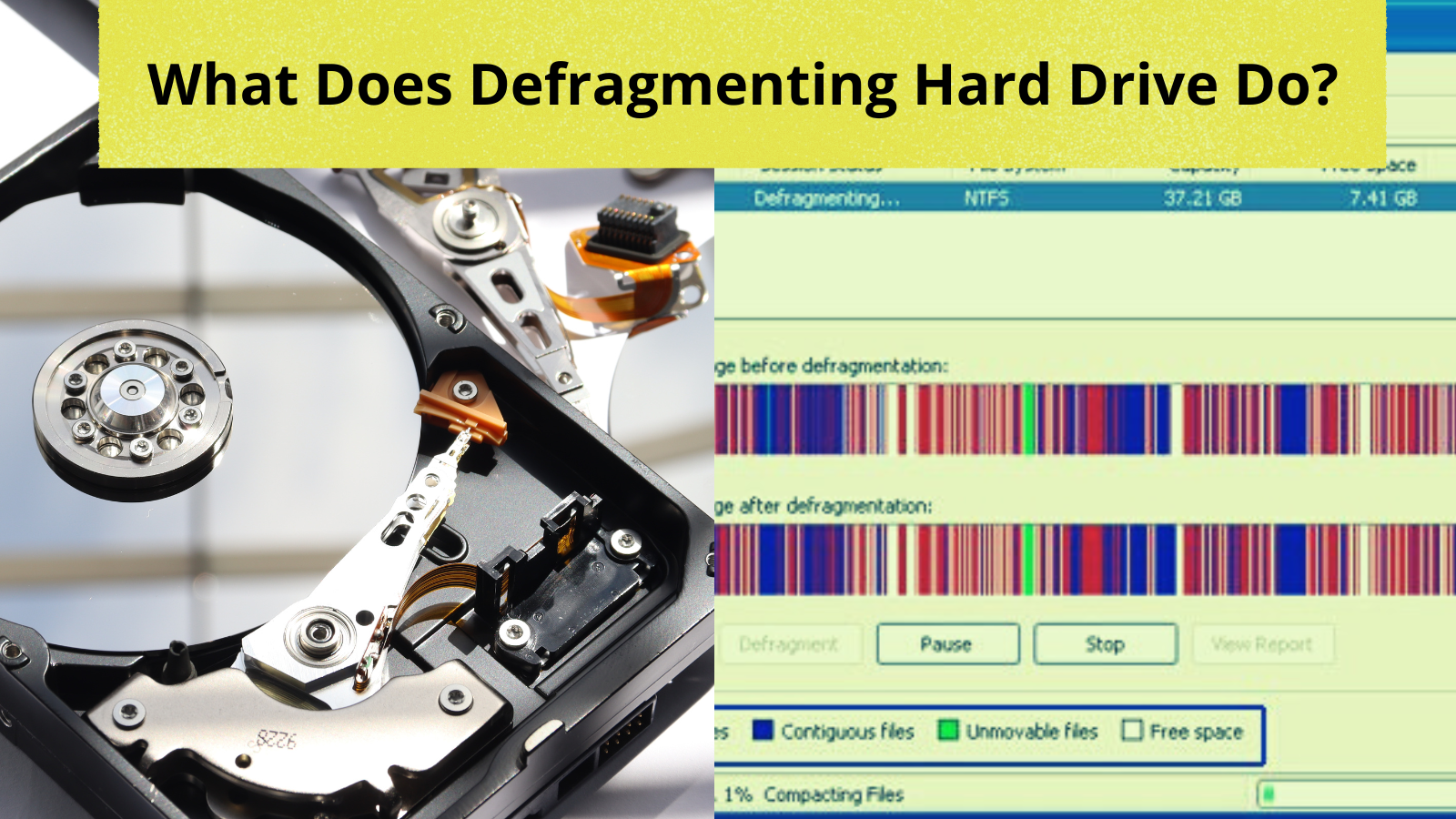What does defragmenting hard drive do to help with the performance of a computer? Your PC’s performance will wane overtime as you do various tasks and add additional information to the hard drive. You won’t notice this at first, but as time goes by, the system will begin to work slower than it did when you first used it.
Most technology enthusiasts would suggest doing various things to keep the health of your device at it’s peak. One of the suggestions is to defragment the hard drive. But, what does defragmenting the hard drive do? W will answer this and a host of questions to better educate and inform anyone who want to know more about the process of defragging and its benefits.
Contents
What Does Defragmenting Hard Drive Do? – The Facts
Defragmenting hard drive plays a crucial role in optimizing the performance of your computer by re-organizing files and folders on your hard drive. When you are looking at a computer, it looks like all the applications and data are stored in a straightforward manner.
But that’s not always the case because there are many bits and pieces of information scattered around on your hard disk drive. Defragmentation will group these pieces together making sure that everything is where it should be when needed so the process of retrieving data from the disk is faster and more efficient.
What Is The Purpose Of Defragmenting?
The purpose of defragmenting is to rearrange your computer’s hard disk so that all the files are stored on a single disk surface. This means it can be accessed more quickly, which results in faster system performance.
For example, when a file is deleted from a hard drive that occupies one-tenth of the total space, files will still be scattered on other parts of the hard drive and need to be searched for when they are used. After defragmenting, however, all files are stored together so they can be accessed simultaneously.
Will Defrag Speed Up Computer?
Yes, defragmenting will speed up your computer. After you defrag your hard drive, you’ll notice that the computer takes less time to load an application and open files. The reason for this is because files were scattered all over the hard drive’s surface due to file fragmentation and certain parts of it were in use by other programs.
During the process of defragmenting, all fragmented files are combined together and placed in one place on the hard drive to enhance performance. Defragmentation can speed up your computer as it will help to remove files and data from your hard disk that could cause slow file access, delayed boot times, and overall sluggish behavior.
How Long Does A Defrag Take?
The length of time that a defrag takes varies depending on the size of your hard drive, the number of files and folders you have, and your computer’s speed. Defragmentation can range from two passes to hundreds, depending on how fragmented a drive is and how much you have installed on it.
On a relatively empty hard drive, defragmenting it can take just a few minutes. However, if your hard drive is full, or full of files that have been removed but not deleted, this process could take hours.
Is It Good To Defrag Your Hard Drive?
Defragmenting your hard drive is not only a good thing, but an important one. It ensures that files are moved to the fastest parts of the disk, making them faster to access. Theoretically, this means your PC startup will be quicker, programs will load faster and more stuff can fit on a single volume.
It’s not a bad idea to defrag the hard drive occasionally, to improve system performance. However, it will not speed up your computer as much as you might expect. It will improve performance, but for exceptional increase, you will need to upgrade other components like RAM and the CPU.
When Should I Defrag My Hard Drive?
Defragging your hard drive is a smart move and can help your computer run faster. The most popular reason to defrag your computer’s hard drive is to repair errors it causes, such as slowdowns that can occur when you perform certain tasks on your system.
You should defragment your hard drive when you notice that your computer is running slower than usual. The more fragmented your hard drive is, the longer it takes for your computer to access the information that’s stored there. This may slow down application loads, boot up times and reduce the overall performance of your system.
How Often Should I Defrag My PC?
To maintain your PC’s high performance, it’s important to defragment your hard drive regularly. You should defrag your PC every two weeks or so to keep it running smoothly, unless you’re performing a heavy work load such as video editing or playing large games, in which case you’ll need to defrag more frequently.
If you are doing anything that makes you think it might be time to defrag your PC, or if it has been a while since you last did so then its time. Defragging your hard drive regularly is one of the best ways to keep your PC running smoothly.
Final Thoughts On What Does Defragmenting Hard Drive Do
Our conclusion on what does defragmenting hard drive do is a very simple one. Defragmenting your hard drive can help speed up your computer, improve disk performance and increase the lifespan of your hard drive. Defragging also reduces slow boot-up times as well as other improvements. This decreases the time spent opening and reading files from your system’s hard disk, therefore improving overall system performance.